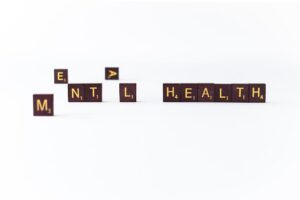Optimizing AI Workloads with NetMind’s Scalable and Cost-Effective GPU Clusters
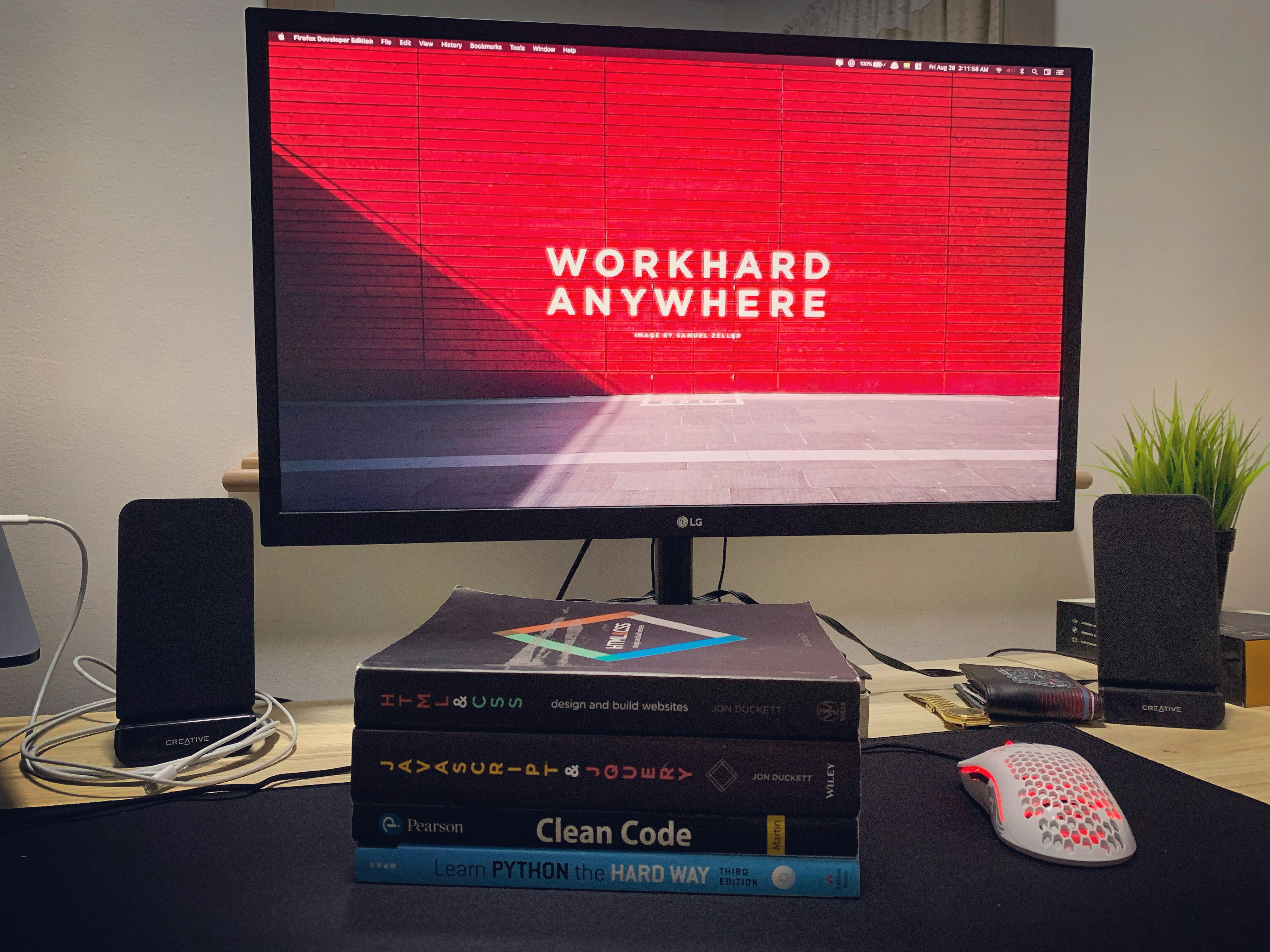 can top \$4.23/hr.
- Total cost-of-solution may be lower than CPU, but per-GPU utilisation dips on large clusters.
- Pricing complexity: dozens of instance types, storage fees, network charges.
- Limited customisation: you pick from preset AWS-backed configs.
In short, Databricks simplifies GPU access but leaves you navigating cloud costs and cluster sizing trade-offs.
NetMind’s Approach to AI Workload Optimization
NetMind built its Remote GPU Clusters with one goal: deliver high-performance GPUs on your terms. Here’s how:
-
Pay-as-you-go pricing
No hidden slack fees. Only pay for active GPU hours at competitive rates. -
Right-sized clusters
Spin up 1, 2, 4 or 16 GPUs in seconds. Scale up for heavy training. Scale down for inference spikes. -
High GPU utilisation
Our scheduler maximises memory and compute occupancy. You avoid the idle-GPU tax. -
Seamless AI integration
Choose traditional RESTful Model APIs or our Model Context Protocol (MCP). Connect to image, text, audio, and video inference endpoints in minutes. -
MCP Hub
Manage queries in real time. Optimise batch size and concurrency for faster inference. -
Elevate Program
Startups get monthly credits up to \$100K. Innovation shouldn’t wait for a big budget.
Together, these features deliver best-in-class AI workload optimization without the usual headaches.
Side-by-Side Comparison
Performance & Cost
• Databricks:
– GPU hours from \$0.85 to \$4.23
– Per-GPU utilisation drops on large clusters
– Storage and networking add extra fees
• NetMind:
– GPU hours at transparent, flat rates
– Automated utilisation tuning for 90%+ GPU load
– No add-on fees for network throughput
Scalability & Flexibility
• Databricks:
– Fixed AWS instance families
– Slow to spin up or resize across regions
• NetMind:
– Custom cluster sizes from 1–16 GPUs
– Global reach: North America, Europe, Asia-Pacific
– Instant resizing via our dashboard or API
Integration & Support
• Databricks:
– Built-in ML libraries but limited custom APIs
– Community support on forums
• NetMind:
– RESTful Model APIs + MCP for advanced flows
– Dedicated support, custom onboarding, and DevOps guidance
– NetMind ParsePro for effortless PDF-to-JSON conversion
Why NetMind Wins in AI Workload Optimization
-
Cost-effective GPU access
You get the speed of V100-class GPUs without the \$4/hr sticker shock. -
Easy integration
Whether you need a quick REST call or a stateful MCP session, we’ve got you covered. -
Tailored for enterprises & startups
Flexible pricing and credits mean you never overpay on idle capacity. -
Industry-ready services
From finance risk models to healthcare image analysis, our platform adapts to your use case.
Getting Started with NetMind
Optimizing your AI workloads is just a few clicks away:
- Sign up on our website.
- Claim your Elevate Program credits (if eligible).
- Launch a Remote GPU Cluster in seconds.
- Connect via our Model APIs or MCP Hub.
- Monitor performance and costs in real time.
Ready to experience seamless, cost-effective AI workload optimization?
Get started today → https://www.netmind.ai