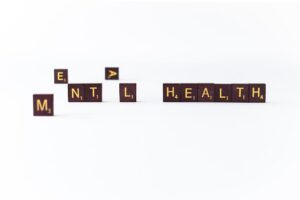Optimizing AI Infrastructure with GPU-Enabled Azure Databricks Compute
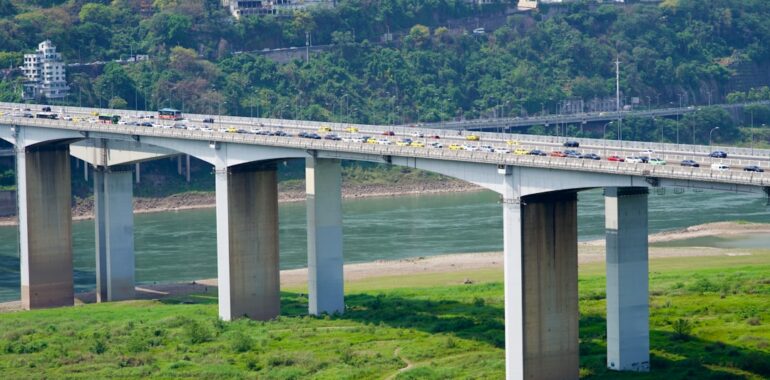
Enhance your AI projects with cutting-edge GPU-enabled Azure Databricks compute, designed to deliver superior performance and seamless scalability.
Introduction
In the rapidly evolving landscape of artificial intelligence, robust and scalable infrastructure is paramount. Azure AI infrastructure serves as the backbone for numerous AI initiatives, enabling organizations to harness the full potential of machine learning and deep learning models. By leveraging GPU-enabled Azure Databricks compute, businesses can achieve enhanced performance, reduced processing times, and greater scalability, ensuring their AI solutions remain competitive and effective.
Understanding AI Infrastructure
AI infrastructure encompasses the hardware and software resources required to develop, train, deploy, and manage AI models. Key components include:
- Processing Power: Essential for handling complex computations required by AI algorithms.
- Storage Solutions: Facilitate the management of large datasets necessary for training models.
- Scalability: Ensures that infrastructure can grow in tandem with increasing data and processing needs.
- Integration Capabilities: Allows seamless incorporation of AI tools with existing systems.
A well-optimized Azure AI infrastructure addresses these components, providing a solid foundation for building sophisticated AI solutions.
The Role of GPUs in AI Infrastructure
Graphics Processing Units (GPUs) have revolutionized AI by offering unparalleled parallel processing capabilities. Unlike traditional CPUs, GPUs can handle thousands of threads simultaneously, making them ideal for the intensive computations involved in AI tasks such as:
- Deep Learning Training: Accelerates the training process of neural networks by handling large-scale matrix operations efficiently.
- Inference Processing: Enhances the speed and accuracy of predictions made by AI models in real-time applications.
- Data Processing: Manages and processes vast amounts of data swiftly, essential for tasks like image and video analysis.
Integrating GPUs into your Azure AI infrastructure significantly boosts performance, enabling faster model development and deployment.
Azure Databricks and GPU-Enabled Compute
Azure Databricks is a unified analytics platform optimized for the Azure cloud, designed to accelerate AI and data engineering workflows. When combined with GPU-enabled compute instances, Azure Databricks offers:
- High-Performance Computing: Leveraging NVIDIA GPUs, Azure Databricks provides the necessary power to handle complex AI workloads with ease.
- Seamless Integration: Easily integrates with other Azure services, enhancing the overall AI infrastructure and streamlining workflows.
- Flexible Configuration: Supports various GPU instance types, allowing businesses to choose configurations that best fit their specific AI requirements.
Creating a GPU-enabled compute in Azure Databricks involves selecting the appropriate instance type, configuring GPU drivers and libraries, and optimizing Spark tasks for efficient GPU utilization.
Benefits of GPU-Enabled Azure Databricks Compute
Adopting GPU-enabled Azure Databricks compute within your Azure AI infrastructure offers numerous advantages:
Enhanced Performance
GPUs accelerate the training and inference processes, reducing the time required to develop and deploy AI models. This speed improvement allows organizations to iterate faster and achieve better results in shorter timeframes.
Scalability
Azure Databricks’ GPU-enabled compute clusters can scale horizontally, accommodating growing data and processing demands. This flexibility ensures that your AI infrastructure can grow alongside your business needs.
Cost Efficiency
By optimizing resource usage with GPUs, organizations can achieve higher performance without proportionally increasing costs. Azure’s pay-as-you-go model further enhances cost efficiency, allowing businesses to manage expenses based on actual usage.
Improved Model Accuracy
Faster and more efficient training processes enable the development of more complex and accurate AI models, enhancing the overall quality of AI-driven solutions.
Implementing GPU-Enabled Compute in Azure
To effectively implement GPU-enabled compute within your Azure AI infrastructure, follow these steps:
- Select the Appropriate GPU Instance Type: Choose from Azure Databricks’ supported GPU instances, such as NVIDIA H100 or A100 GPUs, based on your specific AI workload requirements.
- Configure GPU Drivers and Libraries: Ensure that the necessary NVIDIA drivers, CUDA Toolkit, and cuDNN libraries are installed and properly configured to leverage GPU capabilities.
- Optimize Spark Configuration: Adjust Spark settings like
spark.task.resource.gpu.amountto maximize GPU utilization and minimize communication overhead during distributed training. - Leverage Databricks Container Services: Create portable deep learning environments with customized libraries to streamline model development and deployment.
By meticulously setting up and configuring GPU-enabled compute, businesses can fully exploit the potential of their Azure AI infrastructure.
Use Cases and Applications
GPU-enabled Azure Databricks compute can transform various industries by optimizing their AI infrastructure. Here are some prominent use cases:
Healthcare
- Patient Data Analysis: Accelerates the processing of large datasets, enabling more accurate diagnostics and personalized treatment plans.
- Medical Imaging: Enhances the quality and speed of image recognition tasks, facilitating early detection of diseases.
Finance
- Risk Management: Improves the accuracy of predictive models used for assessing financial risks and fraud detection.
- Algorithmic Trading: Speeds up the processing of real-time financial data, enhancing trading strategies and decision-making processes.
Insurance
- Claim Processing: Automates and accelerates the evaluation of insurance claims, reducing processing times and increasing customer satisfaction.
- Underwriting: Utilizes AI models to assess risk factors more accurately, leading to better underwriting decisions.
Enhancing Azure AI Infrastructure with NetMind
NetMind offers a unique platform that seamlessly integrates with Azure AI infrastructure, providing advanced AI solutions tailored to various business needs. Key features include:
- Scalable GPU Clusters: Optimize computation resources, ensuring efficient model training and inference.
- Model API Services: Offer robust image, text, audio, and video processing capabilities, expanding the scope of AI applications.
- NetMind ParsePro: Facilitates efficient PDF conversions, enhancing data integration and processing workflows.
- Model Context Protocol (MCP): Enhances communication between AI models, improving overall system performance.
By leveraging NetMind’s comprehensive AI solutions alongside Azure’s GPU-enabled compute, organizations can significantly enhance their AI infrastructure, achieving greater productivity and innovation.
Conclusion
Optimizing your Azure AI infrastructure with GPU-enabled Azure Databricks compute is a strategic move that delivers enhanced performance, scalability, and cost efficiency. By harnessing the power of GPUs and integrating advanced AI solutions like those offered by NetMind, businesses can stay ahead in the competitive AI landscape, driving innovation and achieving remarkable outcomes.
Ready to elevate your AI projects? Discover how NetMind can transform your AI infrastructure today!