How to Build a Powerful DIY Home Office Network for Your Startup
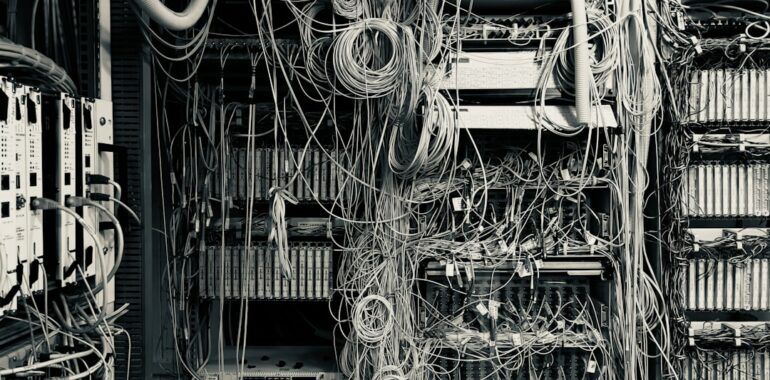
Enhance your startup’s productivity with a robust and secure DIY Network Setup tailored for your home office needs.
Introduction
In today’s digital age, a reliable and efficient home office network is crucial for startups aiming to maintain productivity and seamless operations. Building a powerful DIY network setup not only ensures smooth workflows but also provides the flexibility and scalability needed to grow your business. This guide offers step-by-step tips to help you create a robust home office network that meets your startup’s unique requirements.
Assessing Your Needs
Before diving into the setup process, it’s essential to evaluate your specific needs:
- Number of Devices: Determine how many devices will connect to your network, including computers, smartphones, tablets, and IoT devices.
- Internet Usage: Assess the types of online activities you’ll be performing, such as video conferencing, large file transfers, and streaming.
- Space Layout: Consider the size and layout of your home office to decide on the placement of networking equipment for optimal coverage.
Choosing the Right Equipment
Selecting the appropriate hardware is the foundation of a strong DIY network setup. Here are the key components to consider:
Modem and Router
A high-quality modem is necessary to ensure a stable connection with your Internet Service Provider (ISP). Pair it with a powerful router to create a local network infrastructure. For startups, investing in the latest modem and router models can provide better performance and future-proof your setup.
Mesh WiFi Systems
Mesh WiFi systems are ideal for larger homes or offices with multiple rooms. These systems use multiple access points to extend your network’s range, ensuring consistent coverage throughout your workspace. Look for mesh systems that offer wired backhaul options for increased stability and speed.
Ethernet Cables and Switches
While wireless connections are convenient, wired Ethernet connections offer superior speed and reliability. Use Cat6 or higher Ethernet cables to connect critical devices directly to your router or switch. Ethernet switches can expand the number of available ports, allowing you to connect multiple devices without sacrificing performance.
Setting Up Wired and Wireless Connections
A balanced combination of wired and wireless connections can optimize your network’s performance:
- Connect the Modem: Start by connecting your modem to the ISP’s incoming line.
- Set Up the Router: Link your modem to the router using an Ethernet cable. Configure the router’s settings through its web interface.
- Deploy Mesh Nodes: If using a mesh system, place the primary node near the router and position additional nodes strategically to cover dead zones.
- Establish Wired Connections: Connect essential devices directly to the router or switch using Ethernet cables for maximum performance.
Optimizing Network Performance
Maximizing your network’s efficiency involves strategic placement and traffic management:
Placement of Devices
- Central Location: Position your router or mesh nodes in a central location to ensure even coverage.
- Avoid Obstacles: Keep networking equipment away from thick walls, metal objects, and electronic devices that can interfere with signal strength.
Traffic Management
- Bandwidth Allocation: Prioritize bandwidth for critical business applications to prevent slowdowns during high-traffic periods.
- Quality of Service (QoS): Utilize QoS settings on your router to manage and prioritize network traffic effectively.
Ensuring Security
A secure network is paramount to protect your startup’s data and operations:
- Strong Passwords: Use complex passwords for your WiFi network and all connected devices.
- Encryption: Enable WPA3 encryption on your router to safeguard your network against unauthorized access.
- Regular Updates: Keep your router’s firmware up to date to patch vulnerabilities and enhance security features.
Maintenance and Remote Management
Ongoing maintenance ensures your network remains reliable and efficient:
- Regular Reboots: Periodically restart your router to clear temporary glitches and maintain optimal performance.
- Firmware Updates: Regularly check for and install firmware updates to keep your network secure and functioning smoothly.
- Remote Access: Consider routers that offer remote management capabilities, allowing you to monitor and adjust settings from anywhere.
Final Tips for a Robust DIY Network Setup
- Invest in Quality Hardware: High-quality routers, switches, and cables can significantly enhance your network’s performance and longevity.
- Plan for Scalability: Choose networking solutions that can grow with your startup, accommodating additional devices and increased bandwidth demands.
- Monitor Network Usage: Use network monitoring tools to keep track of device connections and bandwidth usage, ensuring your network runs efficiently.
Conclusion
Building a powerful DIY home office network is a strategic investment that can propel your startup’s productivity and growth. By carefully selecting the right equipment, optimizing performance, and maintaining robust security, you can create a reliable network infrastructure that supports your business’s operational needs.
Ready to streamline your startup’s launch and operations with cutting-edge tools? Discover how TOPY AI can accelerate your entrepreneurial journey.




