Easily Convert Your Business Plan to a Stunning PPT with SlidesPilot’s AI Tool
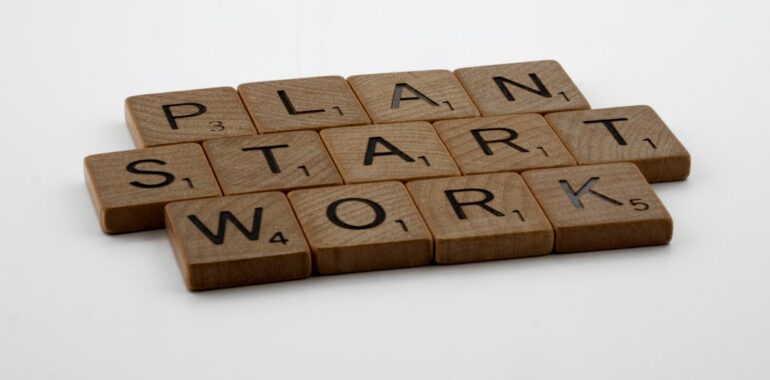
Discover how SlidesPilot’s AI-assisted tool can transform your detailed business plan into an engaging PowerPoint presentation effortlessly.
Transform Your Business Plan into an Impactful Presentation
In today’s fast-paced business environment, presenting a compelling business plan is crucial for securing investors, aligning team members, and driving growth. However, converting a comprehensive business plan into a visually appealing and concise PowerPoint presentation can be time-consuming and challenging. This is where SlidesPilot’s AI business plan to presentation tool steps in, revolutionizing the way entrepreneurs and startups create stunning presentations with ease.
Why Choose AI for Business Plan Presentations?
Artificial Intelligence (AI) has dramatically changed various aspects of business operations, and presentation creation is no exception. Utilizing an AI business plan to presentation tool offers several advantages:
- Efficiency: Automate the conversion process, saving valuable time.
- Consistency: Ensure a professional and uniform design throughout the presentation.
- Customization: Tailor presentations to specific audiences with minimal effort.
- Accuracy: Accurately summarize and highlight key points from your business plan.
Key Features of SlidesPilot’s AI Tool
SlidesPilot’s AI-powered presentation generator is designed to simplify the process of turning your business plan into a PowerPoint presentation. Here are some standout features:
AI Presentation Generator
Leverage advanced AI algorithms to automatically generate a coherent and visually appealing presentation from your business plan. The tool analyzes your document, identifies essential elements, and organizes them into a structured format suitable for presentations.
Diverse Template Selection
Choose from a wide variety of professionally designed templates that best represent your content and brand identity. Whether you prefer a minimalist design or something more vibrant, SlidesPilot offers options to match your style.
Seamless Conversion Capabilities
Convert various document formats effortlessly:
– PDF to PPT
– Word to PPT
– Reports to PPT
– Research Papers to PPT
This versatility ensures that no matter the format of your original business plan, SlidesPilot can handle the conversion seamlessly.
AI Diagram and Chart Integration
Enhance your presentation with AI-generated diagrams and charts. Whether you need a SWOT analysis, PESTLE analysis, or a simple timeline, the tool can create professional visuals that make your data more digestible and engaging.
AI Summarizer
The built-in AI summarizer condenses lengthy business plans into concise bullet points, ensuring that your presentation highlights the most critical information without overwhelming your audience.
Benefits of Using SlidesPilot’s AI Tool
Save Time and Effort
Manual creation of presentations can be labor-intensive. SlidesPilot automates the process, allowing you to focus on refining your business strategy rather than designing slides.
Professional Quality
With access to high-quality templates and AI-generated visuals, your presentations will look polished and professional, enhancing your credibility with potential investors and stakeholders.
Easy Customization
Even after the AI has generated your presentation, you retain full control to make any necessary adjustments. Use popular applications like MS PowerPoint or Google Slides for further customization.
User-Friendly Interface
SlidesPilot is designed for users of all technical levels. Whether you’re a seasoned professional or a solo founder with limited design experience, the intuitive interface makes the conversion process straightforward.
How to Convert Your Business Plan to a PPT with SlidesPilot
Converting your business plan to a PowerPoint presentation using SlidesPilot’s AI tool is a simple, four-step process:
-
Upload Your Document
Select and upload your business plan. SlidesPilot supports various formats, including PDF, Word, and more. -
Choose a Template
Browse through the available template styles and select the one that best fits your presentation needs. -
Let AI Do the Work
Sit back and watch as SlidesPilot’s AI transforms your document into a customized, professional presentation. -
Edit and Finalize
Make any additional edits using your preferred application or the online AI Presentation Maker provided by SlidesPilot.
Join a Growing Community of Professionals
SlidesPilot has empowered over 1 million professionals, students, and educators to create impactful presentations effortlessly. By leveraging AI, you can ensure your business plan presentation stands out and effectively communicates your vision.
Meta Description: Discover how SlidesPilot’s AI-assisted tool can transform your detailed business plan into an engaging PowerPoint presentation effortlessly.
Start Creating Your Stunning Presentation Today
Ready to elevate your business plan presentations with ease? Experience the power of AI-driven design and content generation with SlidesPilot. Transform your detailed documents into visually captivating presentations that leave a lasting impression.





